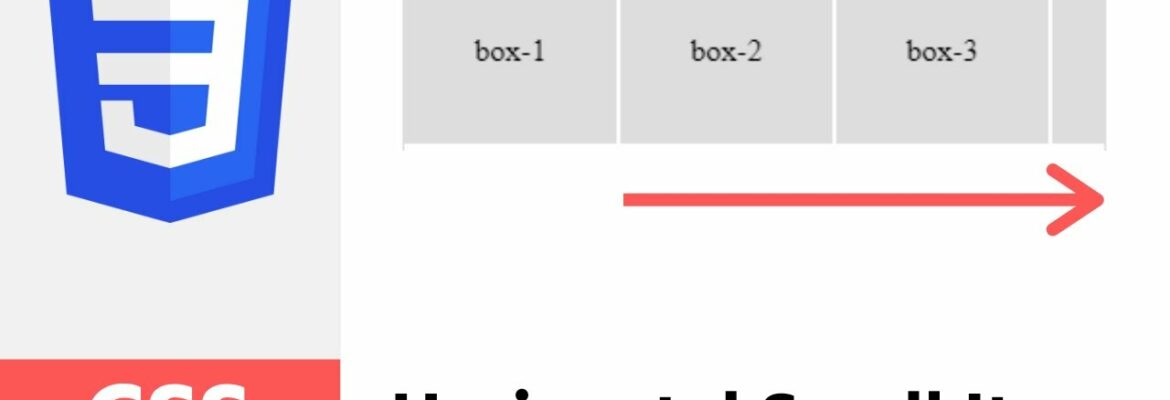Would you like to add a stylish div with horizontal scrolling to your website? You’ve come to the right place! In this guide, we will walk through the process of creating a horizontally scrolling div using HTML and CSS.
It’s a great way to compact and visually showcase a list of items or links. Let’s get started.
How Do I Make an Element Horizontally Scrollable?
To create a horizontally scrolling div, we’ll make use of the CSS properties white-space and overflow. Let’s begin by creating the HTML structure with a div containing a list of links.
Here’s the HTML code for our starting point:
<div class="scrollable-div"> <a href="#">First</a> <a href="#">Second</a> <a href="#">Third</a> <!-- Add more links as needed --> </div>Styling the Div and Links
Before enabling scrolling, let’s style our div and links to make them visually distinct:
.scrollable-div { background-color: #ffd8a8; width: 300px; /* Set a fixed width */ white-space: nowrap; /* Prevent items from wrapping to the next line */ overflow-x: auto; /* Enable horizontal scrolling */ padding: 1em 0.5em; /* Add padding for spacing */ } .scrollable-div a { background-color: #e8590c; color: #fff; text-decoration: none; padding: 10px; margin: 5px; }With this styling, your div and links will have an attractive appearance, and horizontal scrolling will work smoothly.
Conclusion
Creating a horizontally scrolling div in CSS is a straightforward process. By setting the white-space and overflow-x properties, you can achieve an elegant and functional design for displaying a list of items or links. Don’t forget to customize the width and style to match the aesthetics of your website.
Feel free to adjust colors, margins, and content to suit your needs. With a few CSS tweaks, you can easily integrate this horizontally scrolling div into your site and provide users with a visually appealing way to navigate content.
Now that you’ve learned how to create a horizontal scrolling div, go ahead and implement it on your site to enhance usability and make your content more accessible.
Happy coding!